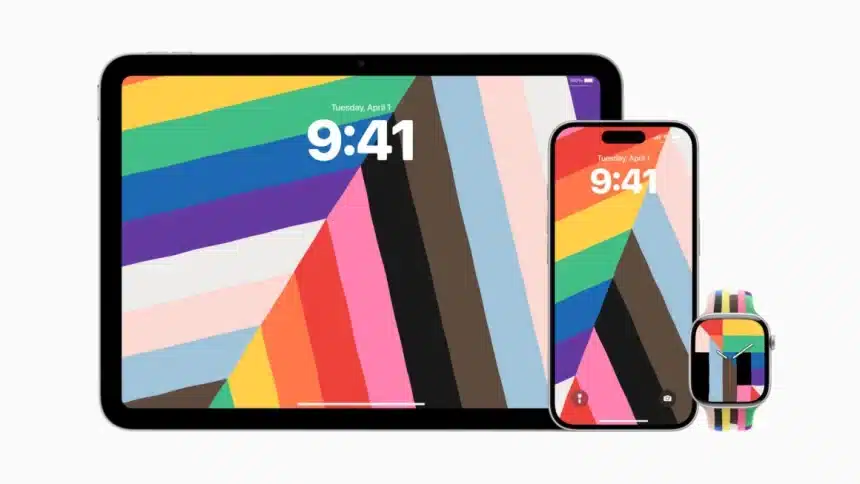Apple has released iPadOS 18.5, and while the update is now available to users, it brings only a handful of minor changes. The release focuses primarily on bug fixes, offering a smoother and more stable experience rather than introducing bold new features.
Although this version was expected to include Apple Intelligence improvements, those features have been delayed. As a result, iPadOS 18.5 may feel underwhelming for users hoping for significant upgrades.
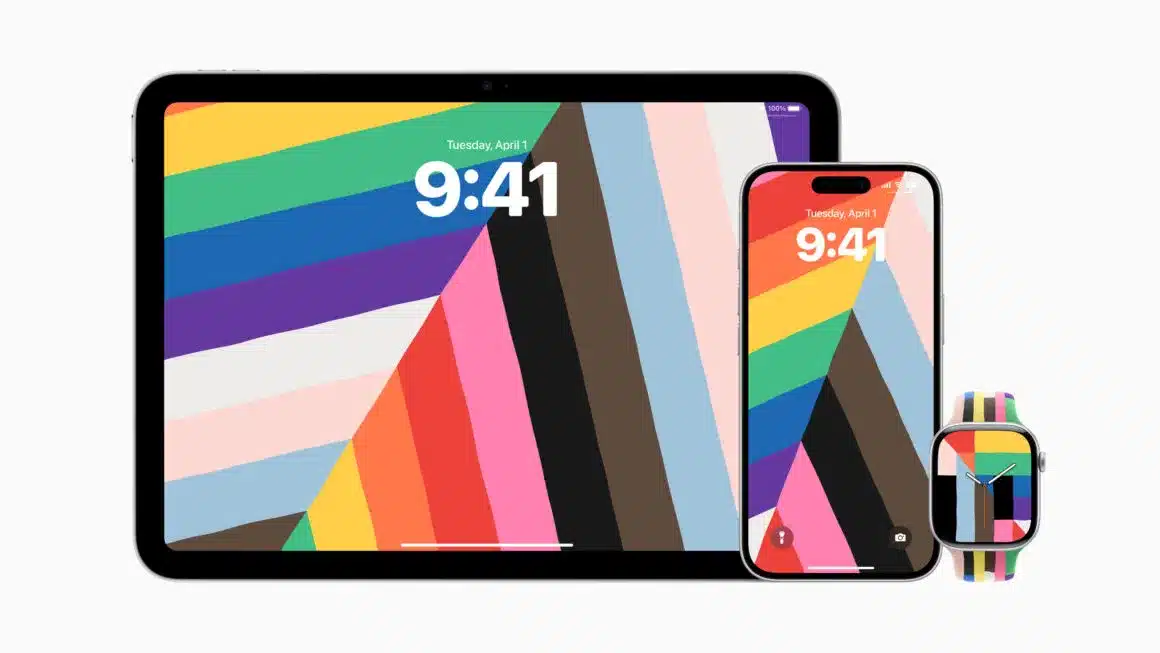
What’s New in iPadOS 18.5?
The update includes a new Screen Time notification feature. Now, parents receive alerts if a child uses the Screen Time passcode—an effort to prevent kids from secretly bypassing screen limits.
Another small change enhances the Apple TV app. Previously, users could confirm purchases made on an Apple TV through their iPhone. With this update, that convenience extends to third-party devices using the Apple TV app, offering more flexibility.
Apple has also added a new Pride Harmony wallpaper, which appears across all its platforms, including iPadOS.
Apple Intelligence Still Missing
Initially, many expected iPadOS 18.5 to begin rolling out Apple’s new contextual AI tools. However, Apple has confirmed delays in launching Apple Intelligence and Siri-related features. As a result, users will need to wait longer for the much-anticipated AI integration.
Despite the lack of major changes, Apple encourages users to keep their devices updated. Security and stability improvements often run behind the scenes, even if not immediately visible.
How to Install the Update
For those eager to install iPadOS 18.5 manually, go to Settings > General > Software Update and follow the prompts. Devices connected to power or above 50% battery will update after a reboot.