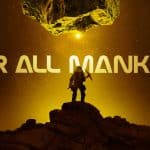Apple has rolled out iPadOS 17.7.8 just one week after releasing version 17.7.7, targeting older iPad models. The urgent update addresses a glitch that caused major usability issues for users running the previous patch.
The issue affected iPads that can’t run iPadOS 18, including the second-generation 12.9-inch iPad Pro, the 10.5-inch iPad Pro, and the sixth-generation iPad.

Users Report App Reset and Login Problems
Shortly after the iPadOS 17.7.7 update, users began reporting serious problems. Apps were resetting to their original states, and users had to log back into them repeatedly. These disruptions made day-to-day use frustrating and unreliable.
Although Apple did not release official notes with the 17.7.8 update, the fast rollout strongly suggests it was meant to address the issues introduced in the previous version.
How to Update Affected iPads
Updating to iPadOS 17.7.8 is simple. Users should go to the Settings app, tap on “General,” then select “Software Update.” If an update is available, follow the on-screen instructions to install it.
This patch is only intended for older devices that are not eligible for iPadOS 18. Newer iPads will not receive this version.
Apple Responds Swiftly to Community Feedback
While Apple often takes time between software updates, the company moved quickly in this case. It seems the volume and severity of user complaints prompted the faster-than-usual release.
This response shows Apple’s ongoing commitment to maintaining support for older hardware, even as it prepares to launch more advanced operating systems like iPadOS 18.
For users of older iPads, installing the latest update should restore normal functionality and help prevent further disruptions.