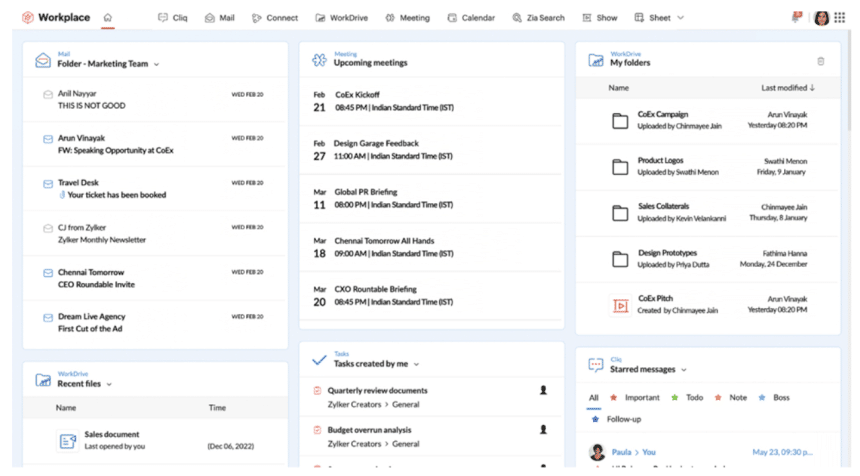The modern business environment is characterized by digital connections, where firms employ various tools, platforms, and operating systems to manage their operations. This has created a need for systematic platform transitions to maintain performance and cohesion. Zoho Workplace is a suite of cloud-based business applications that integrate seamlessly and cater to this need. The apps in Zoho Workplace suite offer compatibility for businesses through features that work across different operating systems, connect with third-party tools, and enable real-time collaboration.
In this blog, we discuss how the cross-compatibility of Zoho Workplace benefits businesses by enhancing collaboration and productivity.
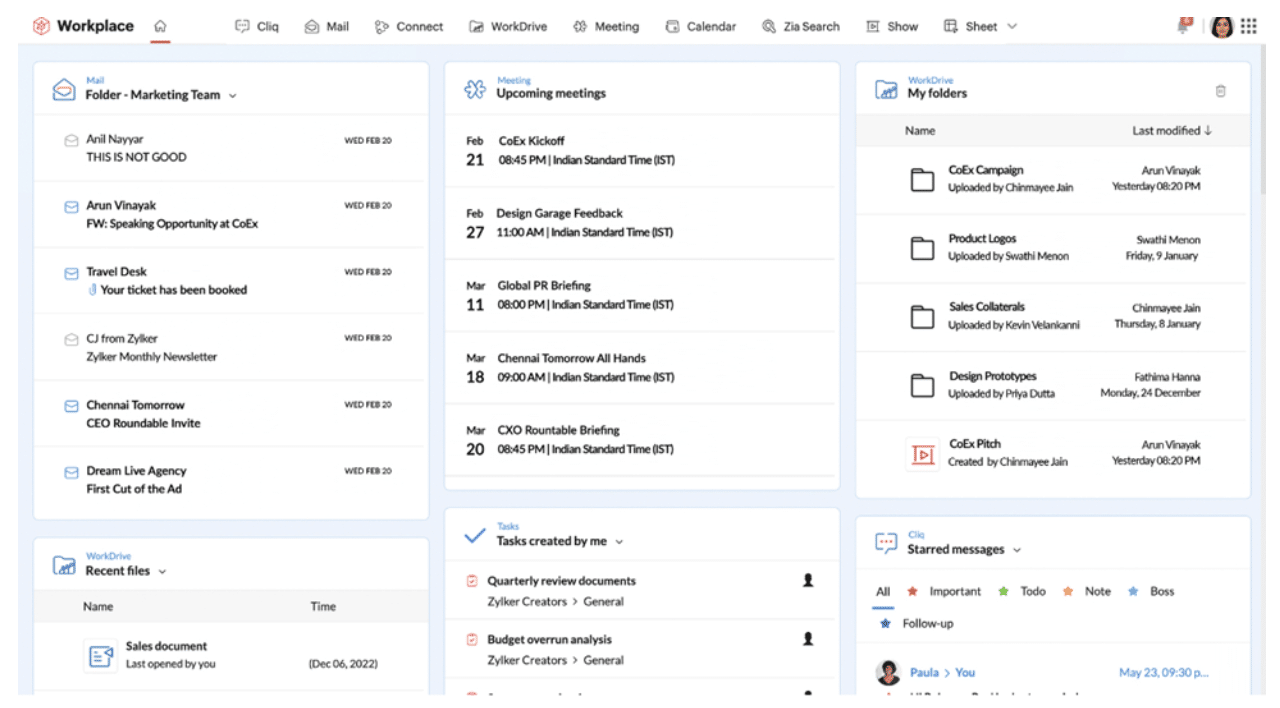
Cross-Platform Compatibility: Flexibility for Diverse Environments
Do you have a hectic work life? Don’t worry now; Zoho Workplace has got you covered. With Zoho, you can stay connected and access and use its numerous apps no matter where you are, 24/7. Whether you are working through your PC or laptop or while using your mobile device, with Zoho you will always have a smooth and sophisticated experience.
Features of Cross-Platform Compatibility:
- Support for Major Operating Systems: Zoho Workplace applications, such as Zoho Writer, Zoho Mail, and Zoho Cliq, are compatible with popular operating systems to meet everyone’s needs.
- Cloud-Based Accessibility: The cloud eliminates the need for individuals to rely on a specific device to perform tasks, allowing them to access the data and tools they need from anywhere during their work process.
- Device Independence: Zoho Workplace ensures a seamless and consistent experience across all your devices—whether it’s a desktop, laptop, tablet, or smartphone.
This versatility of BYOD policies enables organizations to accommodate working models such as working from home without compromising work efficiency.
Integration with Third-Party Applications
Modern businesses rely on various applications for communication, document processing, customer management, planning, and more. Zoho Workplace understands this need for integration and excels at supporting third-party applications.
Integration Capabilities:
- Integration with Zoho Products: Zoho Workplace is well-integrated with other Zoho products, like Zoho CRM and Zoho Projects, hence becoming a one-stop place for business management.
- APIs and Pre-Built Integrations: Zoho Workplace has APIs available and supports ready-made connections with Google Workspace, Microsoft 365, Slack, and other programs.
Zoho Workplace combines smoothly with third-party applications and empowers organizations to get the most out of their current resources while driving the reduction of operational constraints.
Inter-Organizational tools
Sharing information across different platforms is essential for collaboration in modern work environments, and Zoho Workplace allows users to achieve this across various layers using any device.
Real-Time Collaboration Features:
- Zoho Writer: A collaborative environment lets team members edit documents at the same time. The software lets users comment and edit documents together from any location through any device in real time.
- Zoho Mail: Zoho Mail provides its “Streams” function to transform your email inbox into a platform for social media-like group work. Streams enables collaborative email practices among teams, which results in shorter email threads through real-time commenting and message sharing. Through its platform, Zoho Mail gives users the capability to obtain peer feedback on email drafts before they are sent.
- Zoho Cliq: Enables real-time communication with instant messaging, audio, and video calls. Its seamless integration with Zoho applications streamlines various business tasks, creating a unified platform. Users can also share their screens during voice calls, making collaborative work sessions more efficient and productive.
The tools establish collaborative systems to minimize communication issues caused by platform and personal preference differences among employees.
Co-existence with other platforms
In network terms, integration also means that the new platform coexists with other platforms.
The compatibility of Zoho Workplace with other platforms is an aspect that few other solution providers offer, making it easy for businesses that use a range of tools to integrate.
Co-Existence Features:
- Calendar Synchronization: Calendaring for Zoho Workplace users supports integration with other external systems like Google Calendar or Outlook, thereby ensuring important reminders are in place so no meetings or deadlines are missed
- MS Format Compatibility: Zoho Writer and other applications within Zoho Workplace have compatibility with the Microsoft Office format, and content import, edits, and exports are fully compatible without affecting formatting or data loss.
This integration also guarantees that any company can keep using its favorite applications seamlessly and, at the same time, can take advantage of the features and benefits of Zoho Workplace.
Email and Communication Protocols
Business communication is a crucial aspect of any business, and when it comes to conventional and standard business email practices, Zoho Workplace offers some of the best tools.
Communication Protocols Supported:
- Standard Email Protocols: Zoho Workplace integrates with IMAP, SMTP, and POP protocols and is designed to work seamlessly with most of the available mail clients.
- Seamless Integration with Communication Platforms: Zoho Workplace effortlessly connects with leading tools like Zoom and Microsoft Teams, enabling instant and efficient communication.
Thus, with the support of these protocols and integrations, Zoho Workplace ensures that enterprises can maintain uninterrupted communication, both within the organization and with external partners.
Advantages of Cross-Platform Compatibility to Businesses
The cross-platform compatibility and interoperability offered by Zoho Workplace deliver several key benefits for businesses:
- Reduced Operational Friction: Zoho Workplace also helps users avoid the interface problems normally encountered when using multiple systems, as it makes tools and applications fully compatible with others and integrable. Employees can simply get down to business without being bogged down by compatibility problems.
- Cost Efficiency: One of the biggest advantages of Zoho Workplace is that it helps organizations reduce the number of app subscriptions they need compared to other solutions. Additionally, integrating it with existing systems allows businesses to get the most value from their previous investments.
- Scalability: Due to Zoho Workplace’s running on the cloud and interoperability, it offers high scalability to accommodate growing companies. Similarly, when companies introduce new employees, new ideas, or new working tools, Zoho Workplace fits their requirements.
Conclusion
Modern businesses require software solutions that can operate without interruption between various platforms for marketing tasks and everyday operations and teamwork communication functions. Zoho Workplace addresses this business requirement through its integrated selection of applications that work unimpeded alongside each other.
Zoho Workplace offers businesses a complete set of apps, including Zoho Writer, Zoho Sheet, Zoho Show, Zoho Mail, Zoho Cliq, and Zoho WorkDrive. These apps work together smoothly, reducing disruptions, cutting costs, and improving collaboration. The suite creates an integrated environment that enhances efficiency and streamlines workflows in fast-paced business operations.