Did you know that 65% of teens admit to hiding their online activity from their parents? That’s a sobering stat — and for parents, it raises an uncomfortable question: How can you protect your child from digital dangers if you don’t know what they’re doing online?
In 2025, parenting has gone far beyond curfews and house rules. With smartphones acting as a gateway to the entire world, keeping your teen safe means staying informed, without turning into the “helicopter parent” they dread. That’s where Family Orbit comes in.
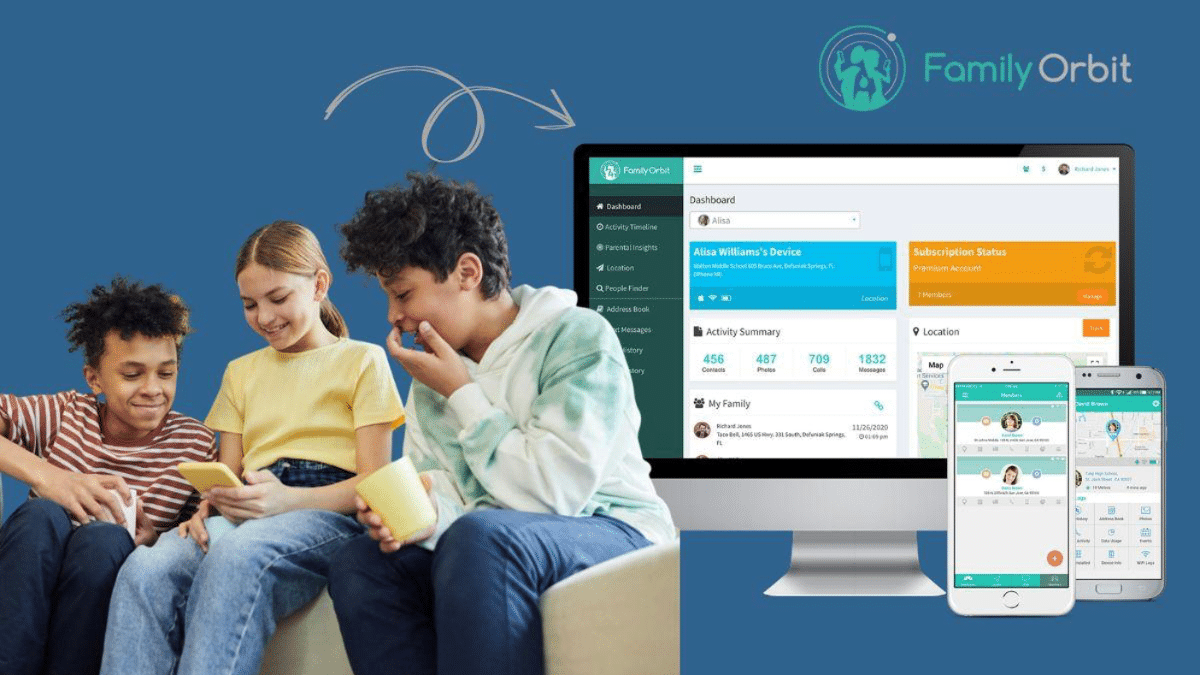
This iPhone monitoring tool quickly becomes the go-to app for modern parents who want peace of mind without drama. It’s discreet, powerful, and designed with ethical digital parenting in mind. From GPS tracking to monitoring messages and photos, Family Orbit offers a full suite of features — all accessible from a secure, easy-to-use dashboard.
In this review, we’ll break down what makes Family Orbit different, share feedback from real parents who’ve used it, and explore whether it lives up to the hype.
What Is Family Orbit?
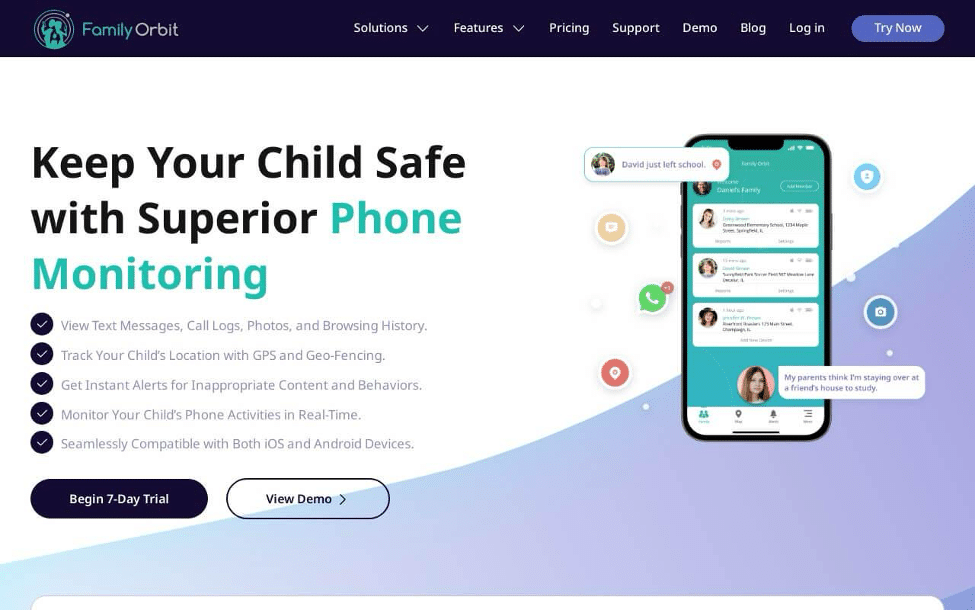
Family Orbit is an all-in-one parental control solution designed to help parents keep an eye on their child’s iPhone activity, without needing to jailbreak the device. Unlike many apps that feel intrusive or overly complicated, Family Orbit positions itself as a tool for digital parenting rather than covert surveillance. It works by syncing with iCloud, allowing parents to monitor messages, location, photos, app usage, and more—all from an easy-to-use dashboard. This cloud-based approach makes it both secure and discreet, and because it doesn’t require physical access to the device after setup, it’s ideal for busy families.
Key Features That Matter to Parents
Real-Time GPS Tracking
Know exactly where your child is at any time. Family Orbit taps into the iPhone’s GPS data to give you a live view of your kid’s location. It even keeps a history of past movements, which is helpful if you’re concerned about unsanctioned detours after school.
Photo Monitoring & AI Alerts
Photos synced from iCloud are scanned with AI to flag inappropriate or risky content—like nudity or violence. This is a big win for proactive parenting, letting you intervene early without manually reviewing every single image.
Text Message & iMessage Logs
Get access to both sent and received text messages, including deleted ones (as long as they’re backed up). It’s a subtle but effective way to stay in the loop if you’re worried about bullying, sexting, or unsafe conversations.
App Usage Tracking
See which apps your child is using most and how often. This gives insight into whether screen time boundaries are being respected—or if a new obsession is brewing (hello, TikTok).
Geofencing Alerts
Set up virtual boundaries around places like home, school, or a friend’s house. You’ll get notified when your child enters or leaves these areas, offering peace of mind without the need to constantly check the app.
Daily Activity Summary with AI Insights
Rather than overwhelm you with data, Family Orbit offers a daily summary of your child’s digital behavior, powered by AI. It highlights patterns, red flags, and trends so you can spot issues before they escalate.
How Easy Is It to Use?
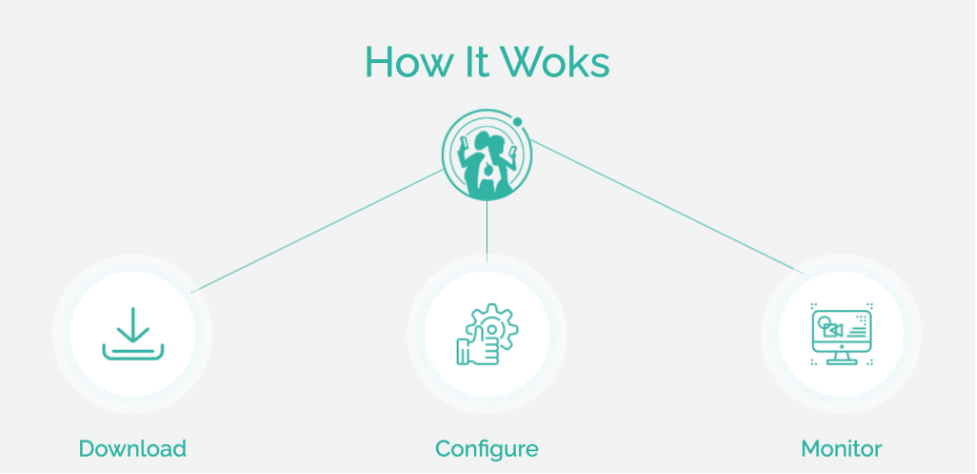
Family Orbit strikes a strong balance between capability and simplicity. You don’t need to jailbreak the iPhone, install anything on the child’s device, or mess around with complicated configurations. Once you have your child’s iCloud credentials and two-factor authentication access (just once during setup), the app begins pulling data securely from the cloud.
The parent dashboard is web-based and also available as a mobile app, which makes checking updates as easy as scrolling Instagram. You can view GPS location, messages, photo alerts, app usage, and even AI-powered daily summaries—all laid out in a clean, intuitive interface.
Still, the iCloud sync model can confuse some users at the start. It requires:
- iCloud Backup to be turned on.
- Two-Factor Authentication is to be verified during setup.
- Periodic re-verification if the password changes or iCloud prompts for a new login.
That said, Family Orbit offers step-by-step tutorials and customer support that responds. Most parents get up and running in under 15 minutes, and once the data starts flowing in, the ongoing monitoring is smooth and nearly invisible.
So, while it’s not quite “one tap and done,” it’s far easier—and far safer—than many spy apps that require jailbreaking or risky installs.
Is Family Orbit Safe and Legal to Use?
This is one of the most common—and important—questions parents ask before installing any kind of monitoring tool. The short answer: Yes, Family Orbit is both safe and legal to use, as long as it’s used responsibly.
On the safety side, Family Orbit doesn’t install anything directly on the child’s iPhone. It uses Apple’s iCloud infrastructure to sync data securely. That means there’s no risk of malware, no device slowdowns, and no tampering with the operating system. The data is encrypted in transit and stored securely, and you don’t need to worry about jailbreak vulnerabilities or sketchy third-party apps.
Legally, Family Orbit is compliant with U.S. laws that allow parents to monitor their underage children’s devices. You’re required to use the service only on devices you own or have explicit permission to monitor. In most family settings, this is perfectly acceptable—and in many cases, it’s exactly what concerned parents are expected to do.
However, it’s not designed for secret surveillance of adults or unauthorized monitoring of anyone’s phone. Family Orbit makes its terms of use very clear, and violating them could lead to legal consequences or account termination.
So, if you’re a parent trying to protect your child and maintain open communication, Family Orbit gives you a discreet yet ethical way to do it.
How Much Does It Cost?
Family Orbit keeps its pricing simple—and competitive—while offering flexibility for families of all sizes. Whether you just need it short-term or plan to monitor over the long haul, there’s a plan that fits.
Here’s how the pricing breaks down:
- Monthly Plan – $19.95/month (billed monthly)
- Quarterly Plan – $19.98/month (billed as $59.95 every 3 months)
- Annual Plan (Best Value) – $7.49/month (billed as $89.95 annually)
Every plan includes:
- Monitoring for multiple child devices
- Access to all premium features
- Priority email support
- Automatic subscription renewal, which you can cancel at any time
There’s also a zero-risk free trial, giving you a chance to test everything out before you commit. No hidden fees. No confusing upgrades. Just one clear path to staying informed about your child’s digital world.
So whether you’re just dipping your toes in or ready to go all in, Family Orbit makes sure price never gets in the way of peace of mind.
Final Verdict: Is It Worth It?
If you’re a parent struggling to keep up with your teen’s digital life—texts, apps, locations, photos, and all the blurred lines in between—Family Orbit is one of the smartest, safest tools you can turn to in 2025.
It delivers a powerful combination of:
- Real-time monitoring without needing to install anything on the child’s phone
- iCloud-based tracking that’s secure and discreet
- AI-powered alerts that flag suspicious photos or texts
- A clean interface that’s actually pleasant to use
Is it perfect? Not entirely. The iCloud sync model can require occasional reauthentication, and you’ll need access to your child’s iCloud credentials. But compared to risky spy apps that require jailbreaking or shady installs, Family Orbit strikes the right balance between responsibility and effectiveness.
Add in the flexible pricing plans, free trial, and legal peace of mind, and you’ve got a parental control solution that’s built for modern families.
Bottom Line: If you’re looking for a reliable, ethical, and comprehensive iPhone monitoring app, Family Orbit is absolutely worth it.












