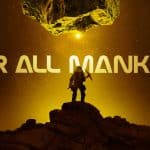Apple rolled out new Intelligent Actions for Shortcuts in macOS 26 and iOS 26. They integrate Apple Intelligence features directly into workflows. These additions bring writing tools for summarizing, editing, and translating text. They also add image-creation actions to the Shortcuts app. Screenshot examples show a simple Shortcut summarizing audio input with one tap. Moreover, these updates build on a major redesign that Apple launched with iOS 18.
How Intelligent Actions Work
Intelligent Actions let users combine AI steps with regular automation. The main actions include audio transcription and summarization, text refinement, translation, and on-demand image generation. For example, a student can feed lecture audio and notes into a Shortcut. Then the app transcribes the audio, compares it to the notes, and delivers a clear summary. Next, users can add dates, format text, and send the result as an email without leaving the Shortcut. Additionally, this integration removes the need to switch between multiple apps.

Model Choices and Privacy
One key feature lets users pick how their queries run. The options include Ask Each Time, On Device, Private Cloud Compute, and Extension. Ask Each Time prompts users to choose their model when they run a Shortcut. On Device processes requests locally, while Private Cloud Compute uses Apple’s secure systems. Furthermore, Extension currently links to ChatGPT. This flexibility gives users control over data handling and AI power.
Real-World Uses
In theory, Intelligent Actions could simplify many tasks. However, they save more than a few taps. Users can automate meeting recaps, draft professional replies, and even generate images for documents. Moreover, Shortcuts can integrate third-party services to create complex flows in seconds.
Future Outlook
Although Siri cannot yet generate new Shortcuts on demand, Apple’s demonstration hints at broader ambitions. In practice, these AI tools could evolve to include other models, such as Google’s Gemini. Overall, this update marks a milestone in Apple’s push to make everyday tasks smarter.