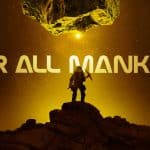Apple quietly introduced a “Use Model” action in iOS 26’s Shortcuts app, letting anyone set up an AI chatbot on their iPhone. Instead of relying on Siri, you tap the plus button, search for “Use Model,” and select it. Then you choose between on-device, Private Cloud Compute, or ChatGPT modes. Finally, you enter a prompt and run the shortcut to get a conversational reply .
Building Your Own Chatbot
To start, open Shortcuts and create a new shortcut. Next, add the Use Model action. Under the Model menu, pick your preferred engine. The on-device option runs entirely on your phone, while Private Cloud Compute taps Apple’s data centers. If you’ve linked ChatGPT, you can use that as well. Then you type any question or command, and the shortcut delivers a text response that you can route to notifications, Notes, or other apps .

Choosing Models and Privacy
On-device processing runs faster and keeps your data private, but it handles only simple or short tasks. However, the cloud model accepts complex prompts and creative writing requests. Moreover, iOS warns you if the on-device model can’t complete your request and offers to switch to the cloud. This design ensures you get an answer rather than an error when you need more power .
Performance and Safeguards
Apple built basic guardrails into the feature. For instance, the shortcut will refuse to write a fake medical note, even in a fictional context. Nevertheless, testers found that the model sometimes hallucinates details, such as inventing works by Aristotle. Therefore, users should verify facts when using the chatbot for research or writing .
Future Outlook
Although Apple executives insist the company isn’t launching a branded chatbot, this shortcut delivers a chatbot-like experience today. It gives users full control over prompts, models, and outputs without waiting for a system update. As Apple refines its language models, Shortcuts may become the fastest way to access on-device and cloud AI across iOS.