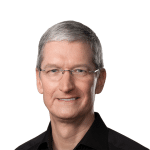Apple is making it easier than ever to fix a crashed iPhone. With the upcoming iOS 26 update, users will be able to restore their devices without connecting to a Mac or PC. This new feature, called Recovery Assistant, aims to help people regain access to their phones more quickly and independently.
A Major Step Toward Standalone Recovery
In many cases, iPhones get stuck on the boot screen or face software problems that prevent them from turning on. Previously, the only solution required a wired connection to a computer running iTunes or Finder. Now, Recovery Assistant will allow iPhones to self-diagnose and attempt repairs on their own.

Apple briefly described the tool in its latest developer beta release notes. The company said the new feature can “look for problems and attempt to resolve them if found.” While Apple hasn’t shared all the details, the tool is expected to activate automatically when the system detects startup issues.
Useful for Everyday Users
This tool could be a game-changer for people who rely solely on their iPhones and don’t own a laptop. It also supports Apple’s wider push toward making its devices more self-sufficient. In fact, it builds on a current feature that lets one iPhone restore another using a wireless connection.
Moreover, Recovery Assistant reflects Apple’s long-standing goal of offering a portless iPhone. In earlier iOS betas and product rumors, Apple explored wireless recovery options. This new feature appears to bring those ideas closer to reality.
Looking Ahead
Although the iPhone 17 Air was rumored to be completely portless, regulatory hurdles reportedly forced Apple to delay that move. Even so, features like Recovery Assistant show that Apple still plans to reduce reliance on external hardware.