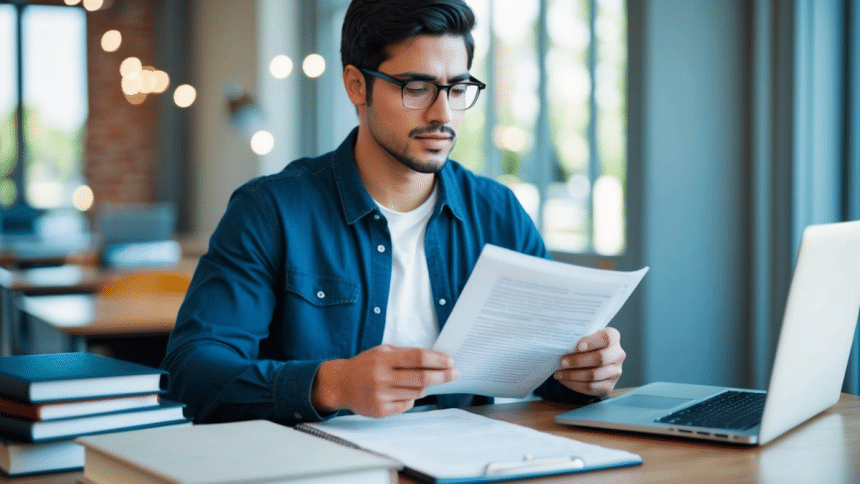Making a Magento store WCAG 2.1 compliant involves following specific guidelines to ensure accessibility for all users, including those with disabilities. This means adjusting site elements like navigation, color contrast, and keyboard functionality to meet legal and usability standards. The key to compliance is implementing clear, consistent design changes that improve access without compromising the shopping experience.
Developers and store owners must focus on technical adjustments such as adding alt text to images, ensuring proper heading structures, and providing keyboard-friendly controls. Magento’s flexible architecture supports these improvements through extensions and customization options, enabling stores to meet compliance efficiently.
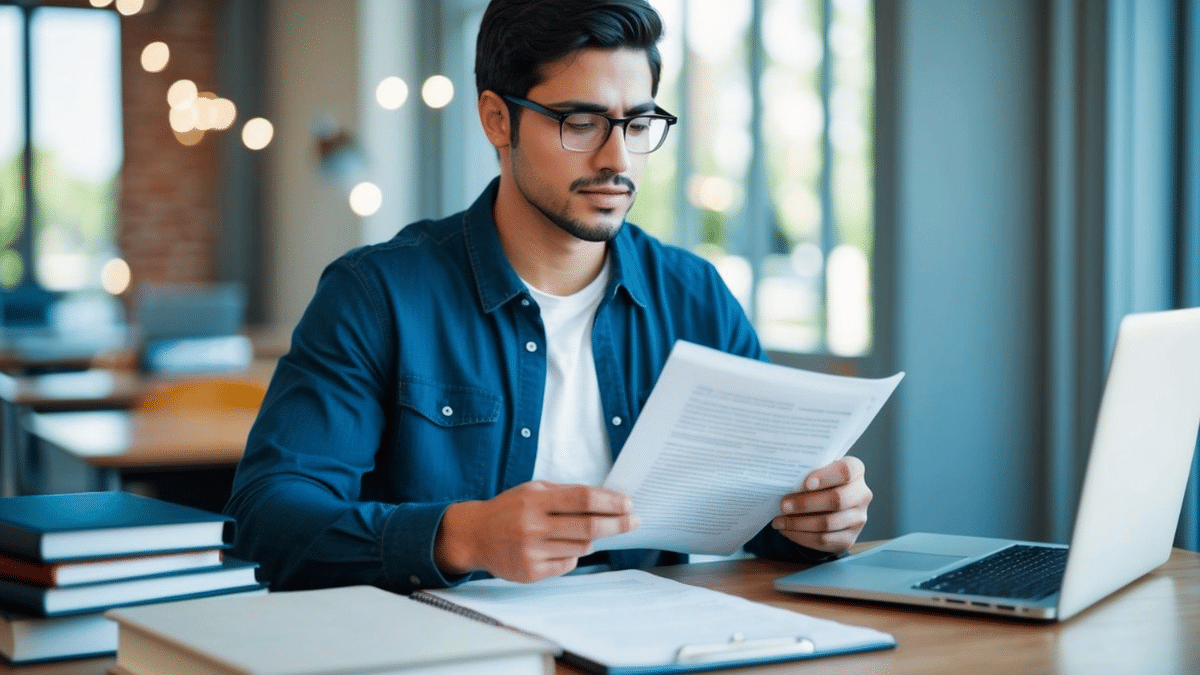
Addressing accessibility proactively not only broadens the customer base but also reduces legal risks associated with inaccessible websites. This article details actionable steps to help Magento stores align with WCAG 2.1 requirements effectively.
Understanding WCAG 2.1 Compliance for Magento Stores
Magento store owners must address specific accessibility standards to ensure their websites serve users with disabilities effectively. Key elements include the definition and importance of WCAG 2.1, its central principles, and the resulting legal and business implications.
What Is WCAG 2.1 and Why It Matters
WCAG 2.1 stands for Web Content Accessibility Guidelines version 2.1, developed by the W3C to improve web accessibility. It builds on 2.0 by adding criteria focused on mobile accessibility, cognitive disabilities, and low vision challenges.
These guidelines set requirements for digital content so people with disabilities can perceive, understand, navigate, and interact with websites. For Magento stores, complying means making product information, checkout processes, and navigation usable by all customers.
Non-compliance can lead to excluding users and potential accessibility lawsuits. Following WCAG 2.1 increases usability, reaching a wider audience and improving overall customer experience.
Core Principles of WCAG 2.1
WCAG 2.1 is organized around four principles summarized as POUR:
- Perceivable: Information must be presented in ways users can perceive, like providing text alternatives for images.
- Operable: Interface elements must be usable through various input methods, ensuring keyboard navigation.
- Understandable: Content and controls should be clear and consistent, avoiding confusing behaviors.
- Robust: Websites must work reliably across current and future technologies, including assistive tools.
Each principle has specific guidelines and testable success criteria, guiding Magento developers on implementing accessibility improvements.
Legal and Business Impacts
Adhering to WCAG 2.1 reduces the risk of legal action related to discrimination under laws like the ADA in the U.S. or EN 301 549 in the EU. Many jurisdictions require digital accessibility, making compliance a legal necessity.
From a business standpoint, accessible Magento stores tap into a larger market, reaching millions with disabilities. They also improve SEO, as search engines favor well-structured, accessible websites.
Accessible designs enhance brand reputation and customer loyalty by showing commitment to inclusivity. Ignoring accessibility can lead to lost sales and damage to public image.
Assessing and Identifying Accessibility Gaps
Evaluating a Magento store for accessibility requires a detailed review of elements affecting user experience. It involves pinpointing specific issues, utilizing dedicated tools, and recognizing common obstacles that impact compliance with WCAG 2.1 standards.
Conducting an Accessibility Audit
An accessibility audit is a structured process that tests all parts of a Magento store against WCAG 2.1 criteria. It includes reviewing content structure, navigation, color contrast, and keyboard accessibility.
The audit should cover pages like product listings, checkout, and user account areas. Manual testing combined with automated scanning ensures thorough detection of barriers. Including users with disabilities in the testing process offers real-world feedback.
Documentation of issues found and their severity helps prioritize fixes. A clear audit report guides development teams in improving accessibility systematically.
Key Tools and Resources for Evaluation
Several key tools support assessing a Magento store’s accessibility. Automated checkers such as Axe, WAVE, and Lighthouse scan pages for common issues like missing alt text or improper heading levels.
Screen readers like NVDA and VoiceOver simulate how visually impaired users experience the site. Contrast analyzers verify text readability against color backgrounds.
Magento-specific extensions can facilitate accessibility evaluations by focusing on typical platform components. Accessibly for Magento is an example of a tool designed to ensure compliance by addressing Magento’s core accessibility risks.
Combining multiple tools with manual testing offers the most accurate evaluation.
Common Accessibility Challenges in Magento
Magento stores often face specific accessibility challenges linked to their design and functionality. Drop-down menus, complex product filters, and dynamic content can hinder keyboard navigation.
Color contrast problems often arise from brand color schemes that don’t meet WCAG standards. Inconsistent use of ARIA (Accessible Rich Internet Applications) attributes can confuse assistive technologies.
Product images frequently lack descriptive alt text, preventing screen reader users from understanding visual content. Checkout flows sometimes miss clear focus states, reducing that page’s accessibility.
Identifying these typical issues early allows targeted remediation efforts to improve the store’s overall usability and compliance.
Implementing WCAG 2.1 Standards in Your Magento Store
Achieving WCAG 2.1 compliance requires targeted adjustments in design, navigation, media, and testing. Each area plays a critical role in improving accessibility and usability for all users.
Customizing Themes for Accessibility
Magento themes must prioritize contrast ratios and font sizes to meet WCAG 2.1. This includes using colors that provide a contrast ratio of at least 4.5:1 for normal text. Themes should also allow text resizing without breaking the layout or content visibility.
Implementing semantic HTML is critical. Using proper heading levels (H1 to H6), list structures, and landmarks improves screen reader navigation. The Accessibly for Magento extension facilitates these changes by providing accessibility-ready themes.
Focus indicators must be visible and distinct. This ensures keyboard users can track their position clearly. Customizing themes with ARIA roles also enhances accessibility by defining the purpose of page elements.
Optimizing Navigation and Interactive Elements
Navigation must be operable through keyboard only, ensuring all interactive controls are reachable using Tab, Shift+Tab, Enter, and Space keys. Skip links should be included to allow users to bypass repetitive content.
Menus and buttons require clear labels and stable focus states. Dropdown menus should be accessible via keyboard and screen readers. The Accessibly App can audit and optimize navigational elements, identifying missing landmarks or improperly coded buttons.
Forms should include labels tied to inputs with the for attribute and provide meaningful error messages. Controls must be accessible with ARIA attributes like aria-required or aria-invalid to indicate form status.
Enhancing Media and Visual Content
All images need descriptive alt text that conveys the purpose or content. Decorative images should have empty alt attributes (alt=””) to be ignored by assistive technologies.
Videos should have synchronized captions and transcripts. Audio-only media also requires textual alternatives. The use of high contrast and adjustable playback controls benefits users with visual or motor impairments.
Ensure that animations and blinking content can be paused or disabled. Excessive motion can trigger cognitive or physical discomfort. Magento’s media players should be tested to comply with these standards and integrate accessibility options where possible.
Testing Your Magento Store for Compliance
Testing involves automated tools and manual reviews. Tools like Axe or WAVE can scan pages for common accessibility issues but should be supplemented by keyboard-only navigation and screen reader testing.
Magento store owners can use the Accessibly App to conduct audits specifically tailored to e-commerce accessibility standards. Check ARIA roles, focus order, color contrast, and form validations.
User testing with real users who have disabilities provides essential feedback. Documentation of issues and progress tracking ensures ongoing compliance improvements. Testing should be part of every update or redesign cycle.