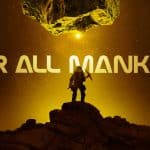You’ve invested in Apple TV for its sleek interface, seamless streaming, and top-tier video capabilities. But if your visuals still look fuzzy or your sound cuts out now and then, your HDMI cable might be the hidden culprit. That’s when most people start asking the question: Does the HDMI cable make a difference? It’s a fair concern, especially if you’re streaming in 4K HDR and expect performance to match the price tag of your hardware.
Many users overlook this small piece of technology that connects the Apple TV to a TV set. But ask any AV specialist, and they’ll confirm: your HDMI cable isn’t just a wire, it’s a data channel. And if you’re using a 4K HDMI cable, you’re far more likely to unlock the visual and audio fidelity Apple designed its system to deliver.

Signal Integrity and Apple TV Video Output
Apple TV outputs video in formats like 1080p, 4K, and Dolby Vision. For any of these to work smoothly, the HDMI cable must reliably carry high-speed data between the Apple TV and the television. When the cable can’t handle that bandwidth, you may notice dropouts, frame skipping, or inconsistent HDR performance.
In 4K mode, Apple TV can push up to 18 Gbps of data. That requires a cable built for speed and consistency. Lower-tier cables might technically work, but they can introduce subtle distortions. Colors may wash out. Dark scenes might get pixelated. Even menus can start to lag if the cable can’t keep up with the signal demands.
Audio Performance and Lossless Formats
Apple TV supports Dolby Atmos, Dolby Digital Plus, and PCM audio through HDMI. These formats offer surround sound that’s rich and immersive, but they require stable data delivery to function properly. An underperforming cable can cause audio dropouts, sync issues, or degraded sound clarity.
With a proper 4K HDMI cable, you get full support for multi-channel audio streams. This is especially important for home theater users who route Apple TV through an AV receiver. Every signal hop introduces a chance for interference or loss, so using a reliable cable from the start helps avoid those pitfalls.
Cheap vs. Certified: What Really Matters?
Price doesn’t always equal quality, but certification does. Look for cables certified as High-Speed HDMI or Premium High-Speed HDMI to ensure compatibility with Apple TV’s bandwidth needs. These certifications confirm that the cable meets specific signal transmission standards.
Avoid cables that are labeled vaguely or appear too inexpensive to be genuine. Unbranded or knockoff HDMI cords often fail to meet performance benchmarks, even if they promise 4K compatibility. They might work for basic tasks, but push them with HDR video and surround sound, and weaknesses start to show.
Instead, consider cables tested and certified by the HDMI Licensing Administrator. While slightly more expensive, they offer peace of mind. Most are still affordable and widely available at electronics stores and reputable online retailers.
Cable Length and Signal Degradation
Another key factor is length. The longer the cable, the more signal degradation you can expect. For most home setups, a 6-foot cable is sufficient. If you’re working with a longer run, such as 15 feet or more, ensure the cable is rated for that distance. Otherwise, the signal can weaken before it reaches your TV.
In those situations, look for active HDMI cables. These come with built-in signal boosters to maintain integrity over longer distances. While not necessary for short runs, they can be a smart investment for more complex installations like ceiling-mounted projectors or in-wall cabling.
Apple TV 4K and HDMI Version Compatibility
The latest Apple TV 4K supports HDMI 2.1, which introduces features such as variable refresh rate (VRR), auto low latency mode (ALLM), and higher frame rates at 4K resolution. To take full advantage of this, your cable must support HDMI 2.1 standards.
If your cable only supports HDMI 1.4 or 2.0, you may still receive a 4K output, but you’ll miss out on advanced features that enhance motion handling, gaming responsiveness, and HDR tone mapping. In short, you’ll be underutilizing your Apple TV’s potential. It’s worth checking the cable specs to ensure you’re not bottlenecking performance.
Do Expensive HDMI Cables Offer Better Apple TV Quality?
There’s a lot of marketing hype around “premium” HDMI cables with gold plating and oxygen-free conductors. While these may offer slightly better build quality or durability, they won’t improve signal quality if the specs are already met. Digital video doesn’t degrade gradually like analog. It either works or it doesn’t.
So, don’t fall for inflated prices just because of fancy packaging. Focus on certifications, version compatibility, and verified reviews. A reasonably priced 4K HDMI cable that meets the HDMI 2.1 standard will perform just as well as a luxury-labeled one, provided it’s built to spec.