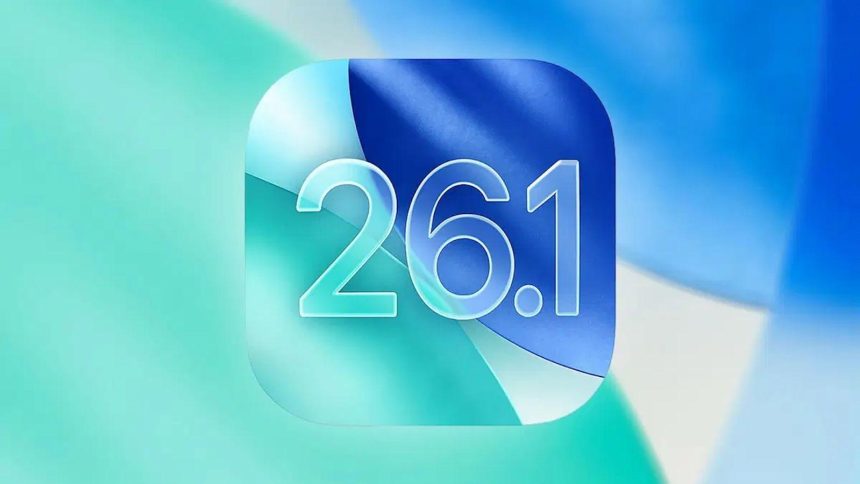Apple has rolled out iOS 26.1 developer beta 4, bringing new personalization features and subtle system improvements. Released on October 20, 2025, the update introduces a Liquid Glass opacity toggle and a new Camera Swipe control to enhance usability and customization for iPhone and iPad users.
This release follows the third developer beta, which arrived a week earlier. The update raises the build number to 23B5073a, signaling the software’s steady progress toward a public release.

Liquid Glass Gets a Transparency Option
The highlight of iOS 26.1 beta 4 is the Liquid Glass opacity toggle, now available under Settings > Display & Brightness on iPhone and iPad. The new control allows users to adjust the transparency of Apple’s signature “Liquid Glass” interface, which replaced the long-standing flat design introduced in iOS 7.
Users can now choose between two options — Clear and Tinted. The Clear mode reveals more of the background for a lighter look, while Tinted increases contrast by adding opacity. These settings affect system-wide elements such as the Control Center, Dock, and Notification Center, making it easier for users to personalize their experience.
New Control for Camera Swipe Gesture
Another useful addition is the ability to disable the Lock Screen Camera swipe gesture. This feature, found in Settings > Camera, allows users to prevent accidental launches by turning off the swipe-to-open motion from the Lock Screen. The Camera app can still be accessed via the bottom-right button, Control Center, or Action Button on compatible iPhone models.
What’s Next for iOS 26.1
While this update introduces only a few new toggles, Apple continues refining iOS 26.1 with every beta release. The company’s consistent update cycle suggests that more features and improvements may arrive soon, likely before the final public rollout.
With iOS 26.1 beta 4, Apple strengthens its focus on user control — giving users small but meaningful ways to personalize their devices.