Apple will add Visual Intelligence features to screenshots in iOS 26, turning saved images into interactive tools. Instead of storing a static image, users can now process content with AI. Developers found beta code that integrates ChatGPT directly into the screenshot interface. Consequently, the update promises powerful workflows for shopping, planning, and on-screen queries.
Interact with Screen Content
After capturing a screenshot, the system shows a new Visual Intelligence button. When tapped, it analyzes the display and suggests actions. For example, someone who screenshots a concert poster can extract the event date, time, and location. Then the app offers to add the details to the calendar. Additionally, users can search for similar items on retail sites like Google or Etsy. Moreover, they may ask natural-language questions about the content without switching apps.
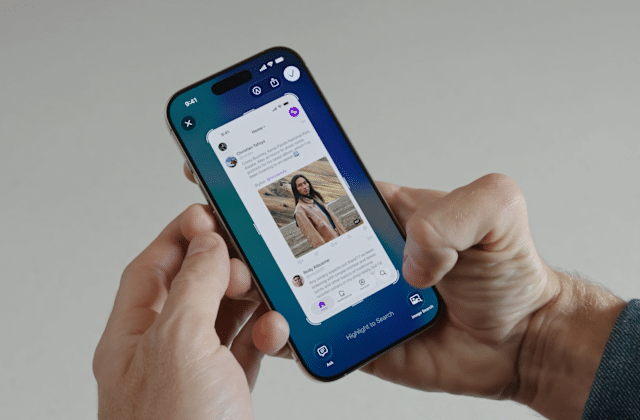
Selective Highlighting and Privacy
The feature also lets users highlight parts of an image to refine searches. Meanwhile, Apple processes this data on device for speed and privacy. As a result, sensitive content never leaves the phone. Furthermore, the AI tools run locally, ensuring faster responses and enhanced security.
Practical Use Cases
Travelers can screenshot flight confirmations to extract departure times, gates, and dates, and then add them to their calendars. Students might capture textbook diagrams to get AI explanations instantly. Outdoor enthusiasts could snap photos of landmarks and search for nearby trails. Shoppers can highlight clothing items to compare prices across retailers like Google or Etsy. Moreover, highlighting specific areas lets users refine searches without retyping queries.
Availability and Requirements
Visual Intelligence for screenshots requires an A17 chip or later. Therefore, only iPhone 15 Pro, 15 Pro Max, and newer models will support it. Apple plans a public beta in July and a full release in fall 2025. Lastly, the update will arrive as a free upgrade for compatible devices.
A Shift in User Interaction
Industry watchers praise Apple’s decision as overdue yet smart. Instead of bouncing between apps, users can follow their curiosity directly on screen. While early tests may show occasional errors, Apple may refine the feature through future updates. Ultimately, screenshots may serve as instant gateways to AI-powered insights across daily tasks.











