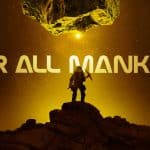Adobe’s new experimental app, Project Indigo, brings professional camera controls to iPhone users. The app offers manual focus, shutter speed, ISO, exposure compensation, and separate white-balance adjustments for temperature and tint. As a result, users gain precision similar to DSLR workflows, all on their mobile devices.
Multi-Frame Capture for High Quality
Project Indigo captures up to 32 frames per shot, aligning and merging them into a single image. Consequently, photos exhibit fewer blown-out highlights and less noise in shadows. Moreover, this burst approach avoids the global tone-mapping common in standard camera apps, preserving natural textures and dynamic range.

Super-Resolution Zoom
Smartphones rely on digital zoom, which often degrades detail. Indigo overcomes this through multi-frame super-resolution. It captures the scene at various resolutions and viewpoints, then combines them into a sharper image. Therefore, photographers enjoy real, extra detail rather than computationally “hallucinated” pixels.
Advanced Reflection Removal
In addition, Indigo can remove lighting reflections from subjects behind glass or plastic. This in-camera correction saves time in post-processing and yields cleaner results. Meanwhile, users can trade off capture time against noise level by choosing how many frames to include in each burst.
Future Real-Time Preview
Looking ahead, Adobe aims to render the final photo appearance directly in the viewfinder. This WYSIWYG feature would let users preview exposure and brightness adjustments in real time. For example, photographers could darken or brighten an image by altering preview settings—no need to guess settings before capturing.