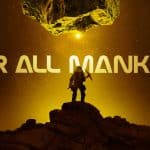Meta has introduced a new Facebook feature that quietly asks users to let the app upload photos from their camera roll to the cloud. While framed as a way to provide “creative suggestions” using AI, many users are alarmed by what they see as a privacy overreach.
When users begin creating a Facebook Story, a pop-up now appears inviting them to enable “cloud processing.” If allowed, Facebook gains continuous access to all media stored on your phone. It selects images based on time, location, or themes, and uploads them for AI analysis. Meta claims these files won’t be used for ad targeting—but the concern doesn’t end there.

A Risky Move for User Privacy
What makes this update especially troubling is Meta’s past. Just last year, it was revealed that the company stored over 600 million Facebook and Instagram passwords in plain text. With that record, the idea of granting Meta constant access to private images feels unsettling for many users.
By opting in, users are effectively giving Meta permission to comb through personal media, including content never meant to be shared. The company states this helps power “AI ideas,” but the exact scope of usage remains unclear. And given Meta’s ownership of Instagram, it’s possible similar functionality could roll out there, too.
How to Revoke Facebook’s Access
Fortunately, there’s a way to stop the feature. If you or someone you know has already opted in, follow these steps on your mobile device:
- Open the Facebook app.
- Tap the “+” icon at the top.
- Select “Story.”
- Tap the gear icon for Settings.
- Scroll down to “Camera Roll Settings.”
- Toggle off the option for “cloud processing.”
This feature cannot be disabled from a desktop browser, so changes must be made on your phone.
Stay Informed and Alert
As tech companies push deeper into AI, users need to be proactive about their privacy. Always read the fine print before opting into new features—and know how to opt out when it matters.