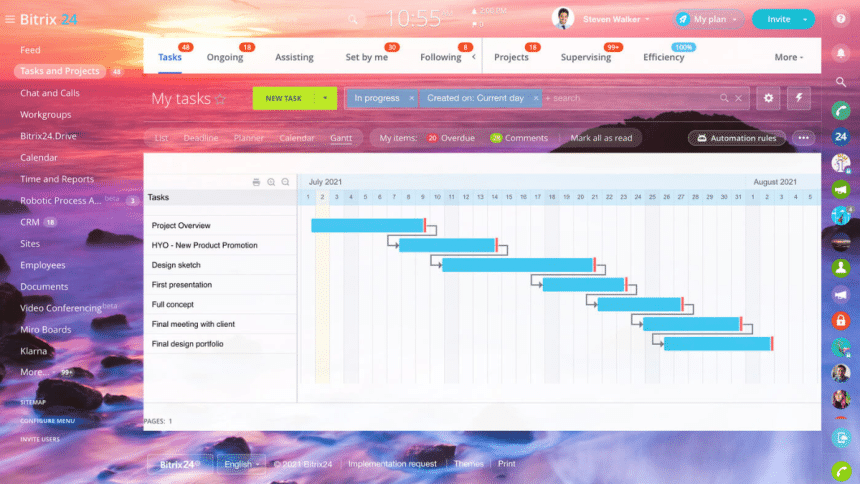Visual planning plays a vital role in projects, especially in complex and multi-tasking initiatives.
In this case, one of the best tools for managing time, tasks, and resources is an online Gantt chart. It helps to see the full picture of projects, quickly identify bottlenecks, and make informed management decisions. This is especially valuable for macOS users who prefer intuitiveness, reliability, and a well-thought-out interface.
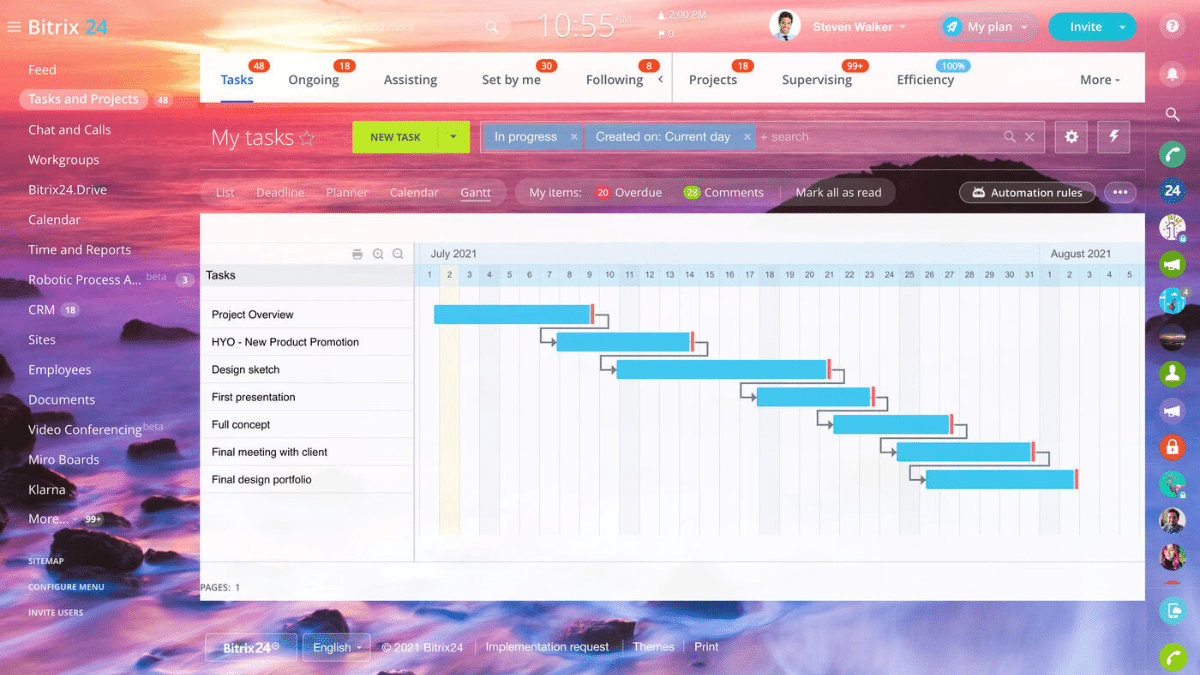
Which Gantt chart tools are adapted for Mac?
In this article, you will find a selection of top project management tools that support Gantt diagrams, ideal for use on macOS. Each of them has unique advantages, so you will undoubtedly choose a solution that will help you work faster and more efficiently.
Let’s figure them out.
1. GanttPRO
If you are looking for a simple and affordable yet feature-rich online tool for professional project management on macOS and other operating systems, this option is definitely for you.
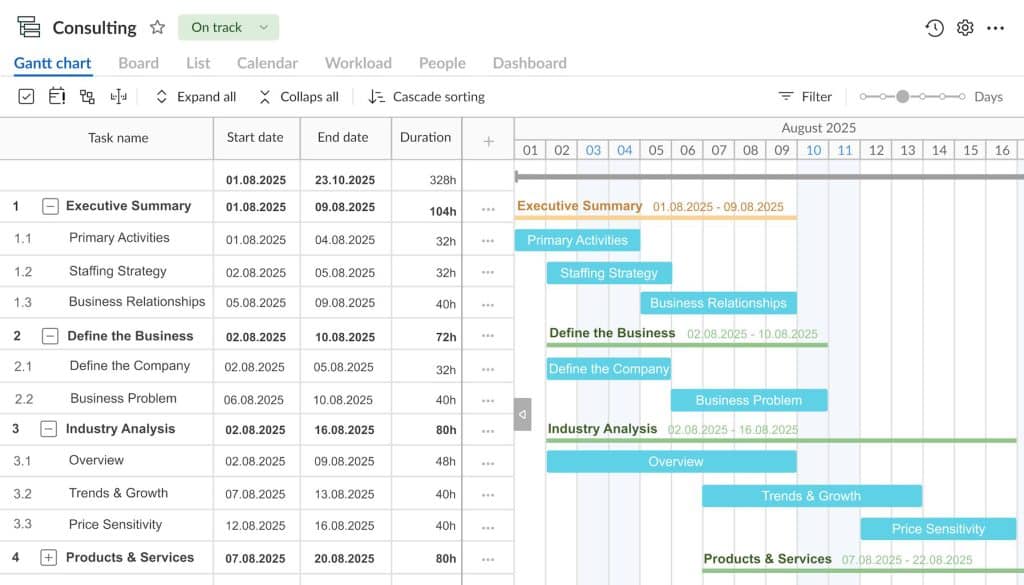
GanttPRO is simple Gantt chart software that comes with advanced functionality and an intuitive interface. Seasoned professionals and PM beginners apply it all over the world.
This software allows you to create projects with tasks and subtasks, dependencies, deadlines, and milestones. One of its strengths is visual clarity: a Gantt chart is updated in real time, and it always remains readable.
GanttPRO also supports team collaboration, integrations, and synchronization with calendars. It looks like an ideal solution for managers, developers, designers, and other employees working on a Mac.
Additionally, it’s worth noting the availability of project templates and flexible access settings. It is especially convenient for distributed teams.
2. Hive
Many macOS users know this software as an intuitive and reliable solution for managing long-term and daily tasks.
In addition to many management features, Hive offers a powerful visualization module in the form of a Gantt diagram. Its interface is lightweight and adaptive. It looks organic in the macOS environment and works stably even with large amounts of data.
The program offers flexible task configuration, creating dependencies, as well as viewing projects in a Kanban and calendar mode. The diagram is implemented at a high level here. It is clear, dynamic, and easily scalable.
Hive also supports integration with Dropbox, Zoom, Google Drive, and many other tools, which is especially valuable for Mac users accustomed to synchronized work.
3. Workzone
Workzone is widely known as a mature work management solution with a powerful Gantt chart that works great on Mac. Its interface is functional and uncluttered, which is appreciated by professionals who value productivity.
The program allows you to add tasks and resources, mark dependencies, and control deadlines. The users of macOS get access to Workzone via Safari or any other modern browser without losing functionality.
The platform offers detailed project reports and reminders. Users appreciate its reliability and attention to detail, especially when working on complex projects.
4. Taskworld
This is another option for Mac users who want to streamline their project planning and management capabilities in a short time.
Taskworld is all about simplicity and accessibility of basic functionality. It offers high-quality visualization via a Gantt chart, which is especially convenient on Mac. The program is focused on minimalism and speed, which fits perfectly with Apple’s philosophy.
Here you can quickly switch between task types, add dependencies, set deadlines, and track progress. Taskworld also offers team performance analytics, built-in chats, and automatic reminders. Mac users can apply this program in a browser or the desktop version.
5. Paymo
Paymo also comes with a handy horizontal bar diagram.
MacOS users appreciate the responsiveness of this program’s interface, as well as its logical navigation and well-thought-out structure. Here you can track task progress, assign roles, analyze team performance, and issue invoices.
Paymo supports a desktop application for Mac that syncs with the web version. It makes this PM tool ideal for freelancers, agencies, and creative teams.
6. Teamwork
Teamwork is a flexible and scalable project planning and management system adapted for teams of different sizes.
A Gantt chart in this software allows for scheduling tasks as well as managing time, setting dependencies, and quickly seeing the workload of all team members.
The program has a modern interface that looks great in the macOS environment. As a Mac user, you can apply the web version or the desktop application without any limitations on features.
Teamwork supports task management, time tracking, invoicing, and file storage. It seems especially useful for outsourcing teams and agencies.
7. GoodDay
This tool is also focused on transparent and flexible project management with excellent support for the Mac environment.
A Gantt chart in GoodDay was developed in accordance with the modern technologies in mind, which ensures smooth operation, an intuitive interface, and high interactivity.
The platform allows you to switch between task views, add and manage dependencies, and set up filters. Mac users can run GoodDay in any browser, getting all the functionality without installing additional applications. The program scales well for both small businesses and large companies.
8. Nifty
Nifty offers basic project management functionality with a focus on visualization and teamwork.
Nifty’s Gantt diagram allows you to schedule work, monitor deadlines, and manage dependencies in real time. The program’s interface is perfectly adapted to the Mac environment. Its users also get a Kanban view, built-in chats, documents, and reports.
Integrations with Google Docs, Zoom, and Slack make it a powerful project management system. It is especially recommended for teams that prefer minimalism and speed.
9. Zenkit
The next powerful platform in this list is Zenkit.
This is a cross-platform solution with a well-thought-out design and flexible architecture. A Gantt chart is implemented here as one of the task views. You can switch to it instantly.
Mac users can create databases, track tasks in a calendar, and work offline. The ability to customize its interface and task structure makes Zenkit a great choice for those looking for a versatile and aesthetic solution for Mac.
10. Airfocus
Airfocus is a work planning and prioritization system that integrates a Gantt chart as part of its project roadmap. Its interface is designed in a lightweight and modern style that is pretty suitable for macOS users.
The program supports collaboration and also offers analytical tools, a priority matrix, and strategy visualization. A diagram in Airfocus allows you to view key initiatives, deadlines, and progress within a product or project roadmap.
Airfocus is especially suitable for product managers, startups, and companies working according to Agile.
That’s all for now.
How to choose the best Gantt chart solution for Mac?
The users of macOS are not limited in their choice of robust PM tools. Many online programs are adapted to the Apple ecosystem. They offer deep integration with its services.
When selecting a program with a Gantt chart, it’s worth starting from the specifics of your team, project goals, and usual work processes. Some tools are suitable for small creative teams, others for corporate management or technical projects.
It’s up to you what to choose. Either way, the platforms described above can greatly improve productivity and lead your team to success.