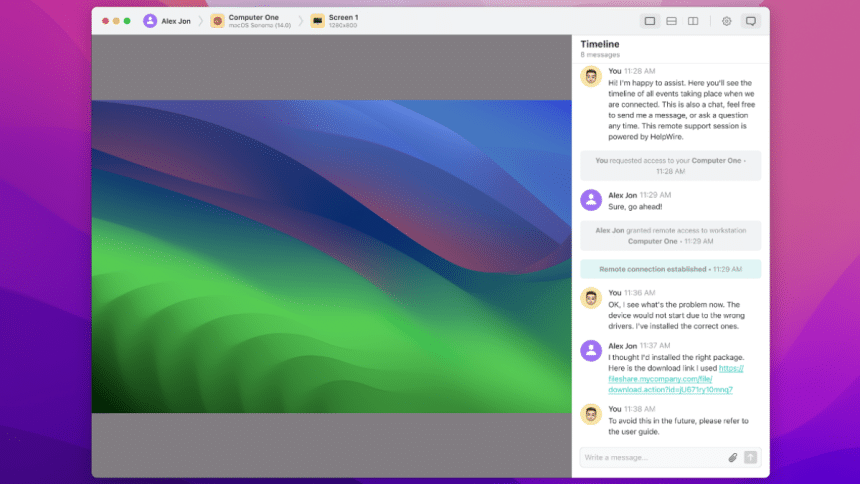As a tech support professional working within a small company, I’m always looking for tools that are reliable, easy to use, and cost-effective. Over the past five years, I’ve primarily relied on TeamViewer for remote access, particularly because we operate in a predominantly Mac environment. However, recent price increases and a growing sense that the software was offering more than what we actually needed led me to seek a more streamlined alternative. After testing a variety of remote support tools, I found HelpWire to be an interesting option worth exploring. Here’s a look at how it measures up as one of the best remote access software for Mac users, with a focus on its performance and usability.
Challenge of Finding Mac-Centric Solution
For businesses that primarily use macOS, finding the best Mac remote desktop software that balances ease of use, cost, and functionality can be tricky. Major players in the market, like TeamViewer, AnyDesk, and Chrome Remote Desktop, all offer solutions that work across platforms, but they often come with limitations, particularly in macOS environments:
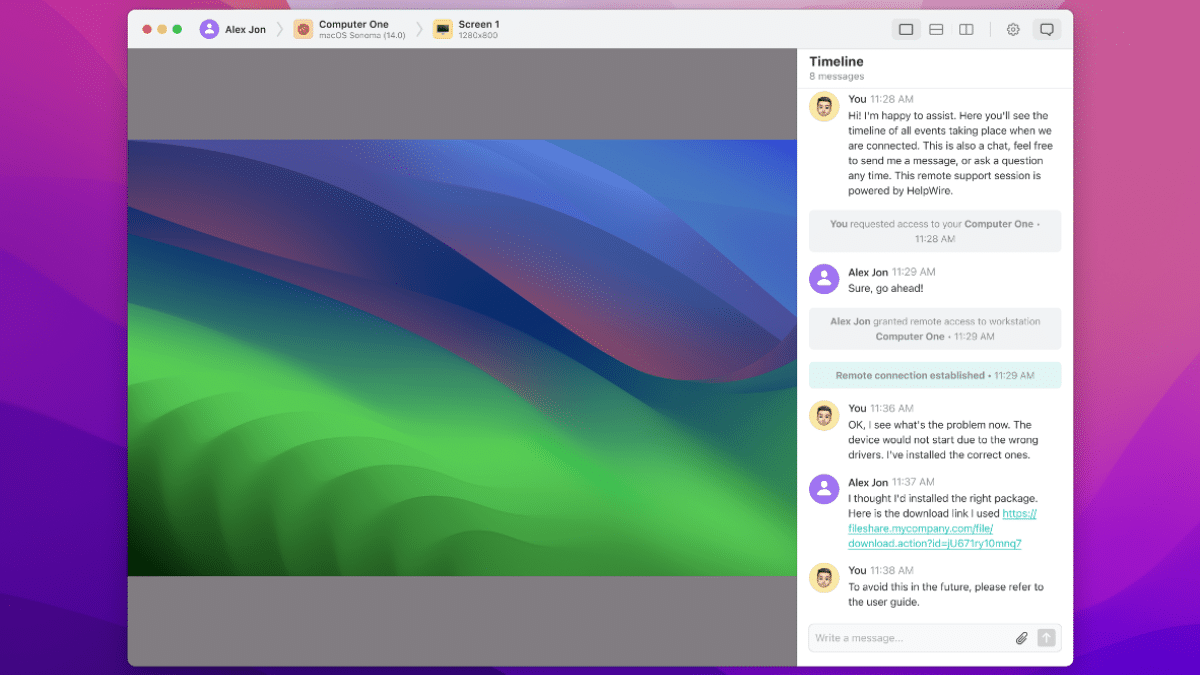
- TeamViewer is feature-rich and cross-platform, but over time, it has become more complex and expensive, with many of its advanced features, like remote printing and session recording, being unnecessary for smaller operations.
- AnyDesk is often praised for its low-latency performance, but its macOS experience isn’t as seamless as it could be. While it’s fast, it doesn’t always feel as polished or integrated with macOS as one might expect.
- Chrome Remote Desktop, although free, lacks many essential features for professional support, like file transfer and customization of session settings. Additionally, its reliance on the Chrome browser can be limiting for those who prefer not to use it as their primary browser.
In this landscape, I was looking for a solution that would streamline the remote support process without the clutter and unnecessary features. After testing HelpWire, I found that it offered a simpler, more affordable solution, particularly for macOS users looking for the best remote access software for Mac.
Positive Reviews from the Community
While searching for a new remote access tool, I came across several positive reviews of HelpWire on Reddit, which piqued my interest further. A number of users praised its simplicity and Mac-centric design, making it stand out among other remote access tools that often felt clunky or too complex for basic use.
One user on the r/mac subreddit noted, “I’ve been looking for a solid, no-nonsense remote desktop tool for my Mac, and HelpWire has delivered. The setup was quick, and I could start troubleshooting within minutes.” Another user on r/techsupport shared, “HelpWire is a breath of fresh air, it’s easy to install, it doesn’t require complicated configurations, and it works flawlessly with my Macbook.”
These reviews echoed my own initial impression, that HelpWire was an intuitive, hassle-free solution that could provide remote access without unnecessary complexity. It was encouraging to see others in similar situations, particularly in small businesses or personal use cases, share positive feedback about the tool.
Initial Setup and User Experience
One of the first things I noticed about HelpWire was its quick and simple setup. The installation process was straightforward, and within just a few minutes, I was able to connect to remote systems. Unlike other tools I’ve used, HelpWire didn’t require extensive configuration or navigating through numerous settings. The interface is minimalist and designed to focus on core functionalities, offering a clean user experience that doesn’t overwhelm with extra options.
For those accustomed to the clean aesthetics and usability of macOS, HelpWire’s design feels familiar. It’s clear that the tool has been built with macOS in mind, as it avoids some of the friction that can arise when using cross-platform tools. While its simplicity might not appeal to users looking for more advanced, enterprise-level features, it works well for straightforward support tasks.
Performance and Reliability
When it comes to remote support, the connection quality and overall performance are critical. During my tests, HelpWire delivered a solid experience with quick, stable connections and clear screen sharing. Even with less-than-ideal internet speeds, I found that HelpWire performed consistently well, with minimal lag or latency.
The file transfer feature, a key requirement in my day-to-day work, was also easy to use. Dragging and dropping files between local and remote systems worked seamlessly, which saved valuable time compared to other tools that require more steps to transfer files.
While AnyDesk is known for its low latency, HelpWire held its own in terms of responsiveness. It felt particularly well-suited to macOS, where the integration with the operating system was smoother than what I’ve experienced with other tools. The overall speed and reliability made it a viable alternative to more established tools.
Features That Set HelpWire Apart
While HelpWire is a minimalist tool, it still offers several important features that make it stand out for macOS users:
- Cross-Platform Support: Though it’s optimized for macOS, HelpWire supports Windows as well, providing flexibility if your remote support needs extend to non-Mac users.
- File Transfer: The drag-and-drop file transfer feature is incredibly intuitive. It allows me to send and receive files quickly during remote sessions, making it a key tool for supporting Mac users who need software updates or documents transferred during troubleshooting.
- Security: HelpWire uses standard encryption for remote connections, ensuring that sessions remain secure. While it may not have the advanced security features of tools like TeamViewer, it provides adequate protection for small business use.
- User-Friendly Interface: The standout feature of HelpWire is its simplicity. There’s no need to dig through settings or deal with a cluttered interface. Whether I’m connecting to a colleague’s Mac or providing support remotely, HelpWire lets me jump right into the task without getting bogged down in the software itself.
Who Should Consider HelpWire?
HelpWire is well-suited for small businesses, individual professionals, or anyone working in a macOS-centric environment who needs a straightforward and affordable remote access solution. Its minimalist design and focus on core functionalities make it a great fit for those who don’t require the complexity or high cost of enterprise-grade tools.
For those needing more advanced features like remote printing, screen recording, or robust security features, tools like TeamViewer or AnyDesk may still be a better fit. However, for most smaller businesses or solo tech professionals, HelpWire offers a solid, cost-effective alternative that provides just the right balance of features without the clutter.
Final Thoughts
After using HelpWire extensively for remote support, I’ve found it to be a practical solution for macOS-focused environments. While it doesn’t offer all the advanced features of more established tools, its simplicity, reliability, and affordability make it a great option for businesses and professionals looking for an efficient remote access tool. HelpWire fills a valuable niche in the market, providing macOS users with a straightforward and cost-effective tool for remote support, without unnecessary complexity or excessive pricing.
If you’re primarily working in a Mac-based environment and need a solution that is easy to use, cost-effective, and dependable, HelpWire is worth considering. It may not be a one-size-fits-all solution, but for the right use case, it delivers a focused, reliable experience.