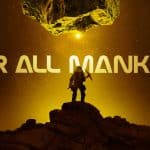The professional world moves fast these days, and you need tools that actually keep up. Touch-screen laptops aren’t just another tech trend—they’re genuinely changing how we work. And trust me, once you’ve used one properly, going back to a regular laptop feels… well, clunky.
I’ve been watching professionals struggle with outdated tech for years. Whether you’re rushing through a client presentation or trying to sketch out ideas during a brainstorming session, the right device makes all the difference. Here’s why touch-screen laptops have become my go-to recommendation for serious professionals.

1. Everything Just Feels More Natural
Touch screens work the way your brain expects them to. You see something on screen, you touch it. Simple.
I watched a colleague give a presentation last month. Instead of fumbling with a mouse to zoom into a complex chart, she just pinched the screen. The audience was focused on her data, not her technical difficulties. That’s the difference we’re talking about.
Multi-touch gestures change everything, too. Switching between apps with a swipe feels effortless compared to Alt-Tab combinations. Your workflow becomes smoother because you’re not fighting your tools anymore.
2. They Adapt to How You Actually Work
Most professionals don’t work at the same desk all day anymore. Coffee shops, client offices, airport lounges—your laptop needs to work everywhere you do.
Touch-screen laptops get this. Flip it into tablet mode for reading reports on the couch. Use it normally for heavy spreadsheet work. I’ve seen consultants take notes in tablet mode during client meetings, then flip back to laptop mode for follow-up emails. Same device, totally different use cases.
The 2-in-1 design isn’t just marketing fluff—it actually solves real problems. Try using a traditional laptop on an airplane tray table sometime. Then try it with a touch screen in tablet mode. You’ll see what I mean.
3. Creative Work Finally Makes Sense
If you do any kind of visual work, this is huge. Drawing with a mouse feels like trying to write with a brick. But sketching directly on screen with a stylus is natural.
I know a graphic designer who sketches initial concepts right in Adobe Illustrator on her touch screen laptop. No more scanning hand-drawn sketches or dealing with separate drawing tablets. Her ideas go from brain to digital in one smooth step.
Architects love this too. Marking up building plans during site visits, sketching modifications on the fly—it’s changed how they work with clients. The creative process becomes more fluid when you remove the barriers between thinking and doing.
4. Note-Taking That Actually Works
Digital notes used to mean typing everything. But sometimes you need to draw a quick diagram or jot down a phone number. Touch screens let you do both.
OneNote and Evernote have gotten really good at this. Handwritten notes that convert to searchable text, drawings mixed with typed content—it’s like having a digital notebook that’s actually smart.
I’ve seen lawyers annotate contracts during negotiations, marking specific clauses by hand while keeping everything digital. Marketing teams sketch campaign ideas during brainstorms, then share them instantly. It’s note-taking for how people actually think.
5. Meetings Become More Engaging
Nobody likes boring presentations. Touch screens help fix that.
Instead of static slides, you can interact with your content. Circle important numbers, draw connections between concepts, and highlight key points as you talk. Your audience stays engaged because they’re watching you work with the information, not just read from slides.
Collaborative sessions work better, too. When everyone can see you marking up documents in real-time, discussions become more focused. Ideas build on each other visually. I’ve been in strategy sessions where the touch screen became the center of the conversation—people were pointing, sketching, building on ideas together.
The Bottom Line
Touch-screen laptops aren’t perfect for everyone, but for professionals who want their technology to enhance rather than hinder their work, they’re pretty compelling. The interaction feels natural, they adapt to different work styles, and they remove barriers between your ideas and your output.
If you’re still using the same laptop setup you had five years ago, it might be time to reconsider. The technology has matured, the software has caught up, and the benefits are real.