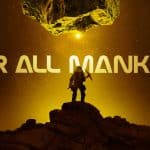Furthermore, Apple will let macOS 26 users place and receive iPhone calls on their Mac without touching their phone. The new Phone app surfaces a familiar iOS interface on the Mac desktop. It works through Apple’s Continuity feature over Wi-Fi and uses any connected audio device. Notably, Malcolm Owen spotted references to the app in an early macOS 26 beta on June 11, 2025.
Unified Interface
When users open the Phone app, they see recent calls and favorites at a glance. In addition, contact posters and photos appear next to each entry for quick identification. Selecting an entry reveals details like call history, messaging options, and voicemails.

Key Features
The app offers separate lists for missed calls, voicemails, unknown callers, and spam. Additionally, users can edit favorites or delete multiple logs with a single click. A keypad icon brings up a dialer for manual calls and menu navigation. Manage Filtering defers to iPhone settings, ensuring consistent spam handling.
Advanced Tools
Users can record calls, translate in real time, and share their screen. Recording opens the Notes app with a playback button and transcript ready to view. However, some recordings cut off early during tests and need refinement. The call interface shows a waveform that tracks who is speaking.
Early Beta Glitches
Testers reported slow responses to clicks and occasional UI freezes. Contact posters sometimes failed to render properly and appeared blurry. Meanwhile, issues also included unexpected call drops and delayed call recording. Apple has acknowledged feedback and plans to refine the app before its public release.
Availability and Outlook
Apple plans to ship the Phone app with macOS 26 later this fall. Users need a Mac running macOS 26 and an iPhone on the same Wi-Fi network. Overall, the feature promises to boost productivity by keeping communication on the desktop.