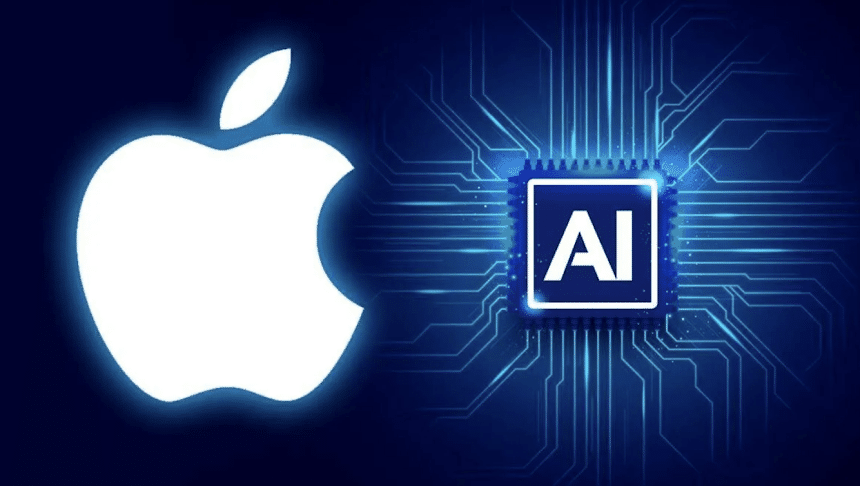Apple is stepping up its game in AI. But unlike some companies that throw AI at everything, Apple is moving carefully. Their focus is on making recommendations smarter, search results cleaner, and Siri more useful—all without flooding users with junk.
If you’ve ever wondered why your Apple News feed feels more polished than some social media feeds, or why Siri sometimes knows what you want before you finish asking, it’s because Apple is putting real thought into how AI content is curated behind the scenes.
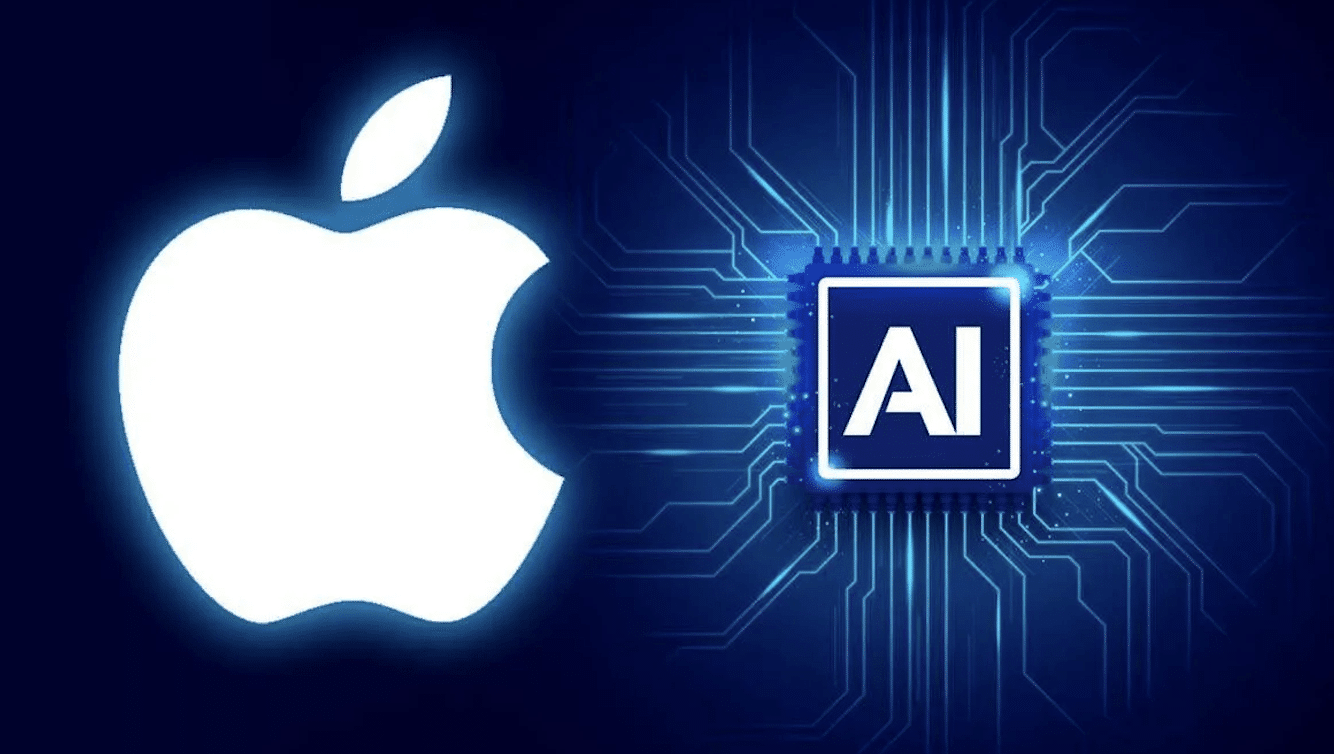
Here’s a closer look at how it works, and why it matters for anyone who uses an iPhone, iPad, or Mac.
How Apple Curates AI Search and Recommendations
Smarter, not noisier
Apple’s approach to AI is different from companies like Google or Microsoft. They aren’t just serving you random AI-generated summaries. They mix real machine learning with heavy human oversight.
Their goal: deliver helpful, real-world answers without overwhelming users.
Some ways Apple curates content:
- Editorial Teams: Real people still pick and recommend a lot of the content you see in Apple News. AI helps rank stories, but humans make the final call.
- On-Device Processing: Siri tries to answer questions based on data stored right on your device when possible, keeping searches fast and private.
- Trusted Sources: Apple News highlights vetted news sources. They don’t pull random blogs or forums into major recommendations.
- Personalized Learning: Siri and Spotlight learn your habits over time to surface results that make sense for you—not just what’s trending.
It’s not perfect, but it’s a big reason why iOS users tend to report less frustration with AI recommendations compared to Android users.
What’s New in 2025 for Apple AI?
Smarter Siri and Cleaner Spotlight
In 2025, Apple is pushing several AI updates:
- Smarter Siri Search: Siri can now pull top search results and quick summaries from news articles without opening Safari. This means faster answers and less scrolling.
- Customizable News Feeds: You can now tweak Apple News even more, blocking certain topics or promoting sources you prefer.
- Spotlight Updates: The Spotlight search (pull-down from the home screen) is using more AI to guess what you want before you even type. Expect more “instant answers” for basic searches like weather, sports scores, and stock prices.
Stat: Apple reported that over 1 billion Siri searches are made every day worldwide, and that number keeps climbing with each iOS update.
The goal is clear: make search and discovery feel less like digging and more like getting instant, useful answers.
What Goes Into Curating AI Content on Apple Devices?
It’s a mix of AI and human touch
Training Data: Apple uses massive amounts of data from user interactions to train Siri and Spotlight. But they’re careful about what they collect. Most training happens anonymously, and often on-device, protecting your privacy.
Content Vetting: Apple News uses editors to vet sources. If a site is known for fake news or clickbait, it won’t surface in your top recommended stories.
Machine Learning Models: Siri uses deep learning models that predict what you’re likely to need based on time, location, and past behavior. For example, Siri might suggest opening your gym playlist when you arrive at the gym.
Feedback Loops: When you tap “Show Less” or “Block Source” in Apple News, that feedback loops into your AI model, refining future suggestions.
In other words, you’re helping curate your own AI assistant every time you interact with your device.
How Bad Content Still Slips Through—and What You Can Do
No AI system is perfect
Sometimes bad or outdated content still pops up. That’s true on any platform, even Apple’s.
If you find yourself battling irrelevant or annoying search results, you can:
- Report bad recommendations in Apple News by tapping the three dots and selecting “Report a Concern.”
- Block specific apps or websites from showing up in Siri Suggestions through your settings.
- Clear your Siri & Dictation history to reset personalized suggestions if they’ve gotten off track.
And if you need to clean up old personal search results showing up elsewhere, learning how to remove unwanted search results from Google can be a powerful tool. Because even if Apple gets better at curating content, Google search still drives a lot of what people find about you.
Why Apple’s AI Strategy Feels Different
Control, privacy, and trust
Apple isn’t in the business of flooding you with ads disguised as recommendations. They make their money selling devices, not selling your data.
That’s why they focus on:
- Privacy first: Less data leaves your device.
- Fewer random sources: Only trusted news and app sources are highlighted.
- More customization: You can shape your own experience more easily.
Compare that to AI tools that guess what you want based on the weirdest click you made last week. Apple’s method feels calmer, smarter, and way less overwhelming.
Better AI Means Better Control
Apple isn’t just throwing AI into its products for headlines. They’re trying to make your iPhone and iPad feel more personal, more helpful, and less noisy.
Whether it’s smarter Siri searches, cleaner Apple News recommendations, or faster Spotlight results, Apple’s focus is on making AI useful—not annoying.
If you want the best out of your device, stay active in managing your feeds. Train Siri. Tune your News app. Clear out bad results when needed.
Because in a world where everyone is shouting for your attention, it’s nice when your phone knows how to listen—and how to help.